vip power script
CF AUTO SELECT BUMP
The CF Auto Select Bump Power Script allows you to automatically preselect one or multiple order bumps on the page as soon as the page loads. This ensures a seamless user experience and subtly encourages customers to consider additional offers, increasing the likelihood of higher average order value.
This Power Script works in combination with our CF Multi Bump, CF Pretty Bump, and CF Order Total Power Scripts but can also be used independently if you just have one order bump element on your funnel that you would like to pre-select on page load.
Watch the video to see how to add this Power Script to your funnels, and check out the CF Auto Select Bump Power Script demo below!
See This Power Script in Action!
Check out the demo below and see how this Power Script can seamlessly enhance your page!
products
Item
Price
$97
contact information
payment information
Stripe Test Mode Enabled: Use card #4012888888881881 with any future expiration date and any three-digit CVC to continue.
| Item | amount |
|---|---|
| Dynamically Updated | $XX.00 |
Using the CF Auto Select Bump Power Script, you can preselect one or multiple order bumps on your order form. In our example above, only the first order bump is preselected and added to the order.
One-Time Offer: Lorem ipsum dolor sit amet, consectetur adipisicing elit. Aut, quod hic expedita consectetur vitae nulla sint adipisci cupiditate at.
One-Time Offer: Lorem ipsum dolor sit amet, consectetur adipisicing elit. Aut, quod hic expedita consectetur vitae nulla sint adipisci cupiditate at.
In this example, we're using the CF Pretty Bump Power Script to enhance the look of your order bumps, add images, and add multiple order bumps to the order form.
| Item | amount |
|---|---|
| Dynamically Updated | $XX.00 |
Power scripts setup - done for you!
Let us handle the setup of Power Scripts for your funnels, so you don’t have to worry about technical details!
Our experts will take care of the Power Scripts integration for you so that you get advanced features and enhanced funnel performance without the hassle, and can focus on growing your business.
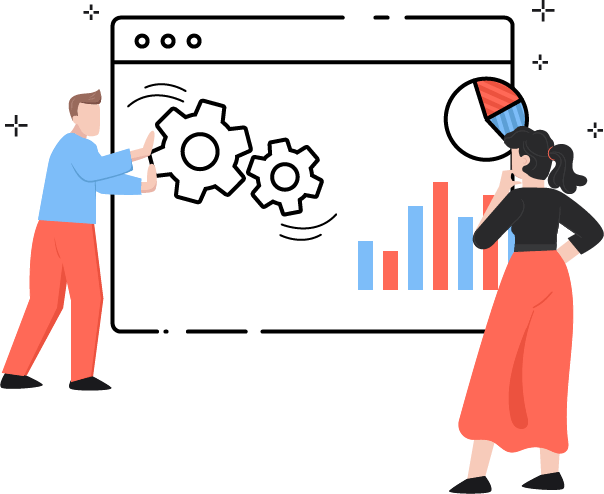
Discover More Power Scripts
take a look at other power scripts used on this page and see how they can further boost your funnel's performance!

Dynamically changes the browser's tab title when the user navigates to another tab in their browser to draw their attention back to your page.
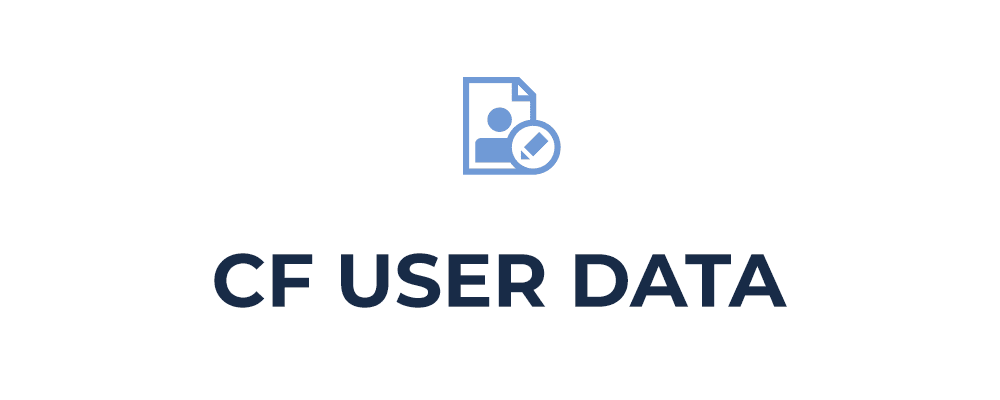
Allows you to personalize your funnels by showing your customer's name, email address, and/or phone number on the funnel pages.
Replaces the "Made with Clickfunnels" badge with your image and link so that you can promote your own products and services.

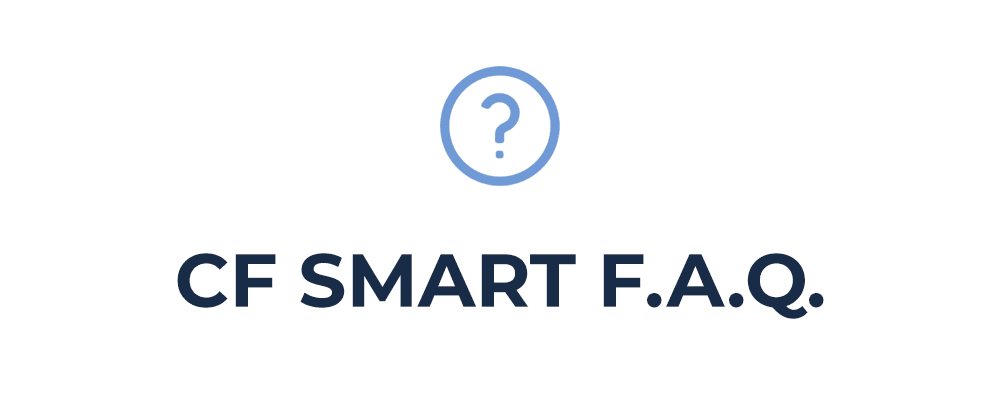
Allows you to easily create collapsible F.A.Q. entries and seamlessly add them to your funnel pages making your content more organized.
Provides the required product information to allow all conversion tracking Power Scripts to successfully track the OTO purchases.

Allows you to track ALL your events server-side including the tracking of the events on your order bumps and OTO pages.
Tracks all conversions on your regular and 2-step order forms (incl. predicted LTV for subscriptions and payment plans).

Allows you to add Facebook Pixel to your funnels without copying the Facebook Pixel tracking code as custom code into your funnels.

Helps you easily add the Google Analytics tracking code to your funnel(s) without copying any custom code into your funnels.
Makes it possible to track all conversions made on your funnels (including up- and downsells) in Google Analytics.
Enables you to set up and track all your conversions to gain insights into user actions and optimize your ad campaigns.

Helps you to add your Quora Pixel to your funnels without copying the Quora Pixel tracking code as custom code into your funnels.
Allows you to quickly set up and track all your conversions including the ones on the upsell and downsell pages in Snapchat.
Gives you the ability to easily add your Snap Pixel to your funnels and start measuring the performance of your Snapchat Ads.
Allows you to add X conversion tracking to your funnels so that you can optimize ads' targeting and improve the performance.

Makes it possible to seamlessly add the X Universal Website Tag to your funnels to enhance your ads' tracking.
Supported Page Types
Avoid negative impact on your funnels loading Time through smart integration of power scripts
To minimize any potential impact on your funnels' loading time, all our Power Scripts are designed to load only on page types that benefit from their functionality. For example, even if you apply our conversion tracking scripts globally, they will only be active on order forms, OTO, and order confirmation pages.
Below, you’ll find the list of page types where this Power Script can be applied and will be executed effectively.
affiliate access
affiliate area
auto webinar registration
clickpop
Member Access
membership area
misc
optin page
order confirmation
order form
oto downsell page
oto upsell page
product launch
sales page
thank you page
webinar broadcast room
webinar countdown
webinar registration
webinar replay room
webinar thank you page
OPtin
optin page
thank you page
sales
sales page
product launch
order form
oto upsell page
oto downsell page
order confirmation
webinar
webinar registration
webinar countdown
webinar thank you page
webinar broadcast room
webinar replay room
membership
Member Access
membership area
other page types
clickpop
misc
I want to add this Power Script to my funnel step but don't see it in the search results. What can I do?
Since each Power Script only supports specific page types, double-check that the funnel step where you want to add the Power Script uses the required page type.
If you’ve selected the wrong page type for your page, you won’t be able to switch it directly. Instead, you'll need to create a new page with the correct type and transfer your content over. To make this easier, save the sections on your current page as templates and add them to the new page following the steps in this article.
Where can I see the page type of my funnel page?
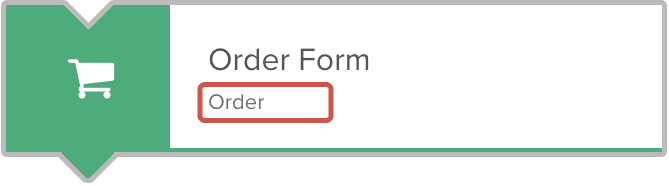
You'll find the page type listed under the name of your funnel step. In the screenshot, for example, "Order Form" is the funnel step name, while "Order" is the page type.
How to change the page type of the existing page?
Unfortunately, you can not switch the page type directly. Instead, you'll need to create a new page with the correct type and transfer your content over. To make this easier, save the sections on your current page as templates and add them to the new page following the steps in this article.
Known Conflicts
This Power Script is compatible with all other power scripts. If you're experiencing some issues with the power script on your end, please REACH OUT TO OUR SUPPORT via email or in our dedicated DISCORD COMMUNITY.
no need to overpaY!
Take advantage of the Funnel Hacking Secrets package from Clickfunnels, save on your Clickfunnels subscription, and get all CF Power Scripts VIP features for FREE!
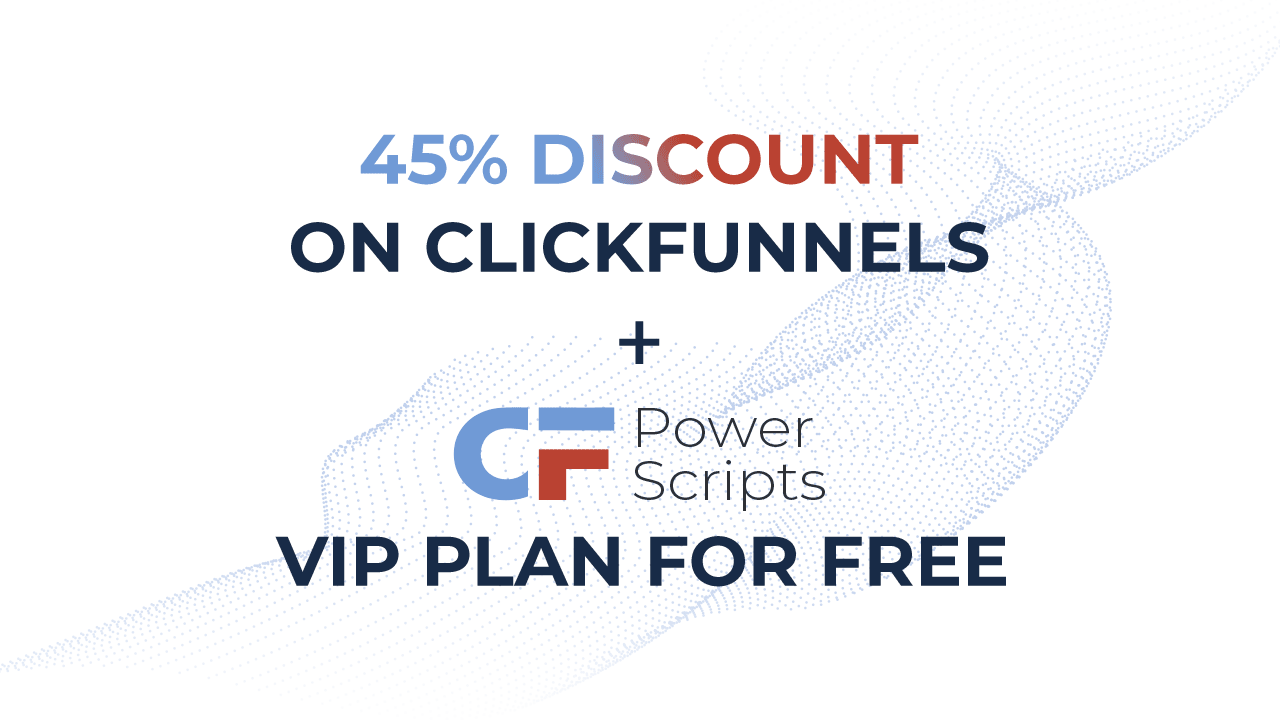
F.A.Q.
Can I get a free trial of the Power Scripts available on the paid VIP plan?
We don’t offer a free trial for the paid Power Scripts, but you can take advantage of our 30-day money-back guarantee.
Once you sign up for the VIP plan, you have 30 days to try all our paid Power Scripts. If you decide within that time that the VIP plan is not for you, we’ll refund your payment with no questions asked.
Can't find an answer to your question? Send us an email or leave a message in our dedicated Discord community.

Built with and hosted at ClickFunnels®
Built with and hosted at ClickFunnels®.
Disclaimer
Convertain Limited is an independent ClickFunnels™ Affiliate, not an employee. We receive referral payments from ClickFunnels™.
The opinions expressed here are our own and are not official statements of ClickFunnels™ or its parent company, Etison LLC.
© Convertain Limited




